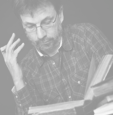
Bouchra Bounoua
Biography of instructor/staff member #1

• Use data visualization as your preferred business reporting tool
• Add impact to your data by representing information in the form of a chart, diagram, pictures, and so on
• Deploy plots and charts using various data visualization tools in Python
Data visualization is just a wise investment in your future big-data needs. You will learn how to deploy maps and networks to display geographic and network data. To do this, we will focus on the following very popular libraries in Python: matplotlib, ggplot, seaborn, and plotly.
In this course, you will walk through some of the fundamentals of data visualization, sharing many examples of how to handle different types of data and how best to present your insights.
We'll take a look at chart types, such as Matplotlib for visualizing the impact of tornadoes in the US, North Korean nuke tests on global stocks, and analyze forex performances using charts. You will see how ggplot can be used to analyze trends in BRICS economies and crude oil price trends. You will see how to level up your data visualization skills using Python's advanced plotting libraries: matplotlib and Seaborn, and how you can present the data from the most unstable regions in the world through data visualization.
You will then carry out a visual analysis of the performance of various Hollywood releases. Finally, you will use Plotly to plot comparative graphs of Apple iPhone version releases and compare the performance of gaming consoles such as Xbox and PlayStation.
Add information about the skills and knowledge students need to take this course.
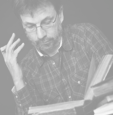
Biography of instructor/staff member #1
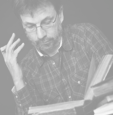
Biography of instructor/staff member #2
The Open edX platform works best with current versions of Chrome, Firefox or Safari, or with Internet Explorer version 9 and above.
See our list of supported browsers for the most up-to-date information.