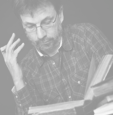
Staff Member #1
Biography of instructor/staff member #1

• Gain insight into how data scientists collect, process, analyze, and visualize data using some of the most popular R packages
• Understand how to apply useful data analysis techniques in R for real-world applications
• An easy-to-follow guide to make the life of data scientist easier with the problems faced while performing data analysis
R is a data analysis software as well as a programming language. Data scientists, statisticians and analysts use R for statistical analysis, data visualization and predictive modeling. R is open source and allows integration with other applications and systems. Compared to other data analysis platforms, R has an extensive set of data products. Problems faced with data are cleared with R’s excellent data visualization feature.
The first section in this course deals with how to create R functions to avoid the unnecessary duplication of code. You will learn how to prepare, process, and perform sophisticated ETL for heterogeneous data sources with R packages. An example of data manipulation is provided, illustrating how to use the ‘dplyr’ and ‘data.table’ packages to efficiently process larger data structures. We also focus on ‘ggplot2’ and show you how to create advanced figures for data exploration.
In addition, you will learn how to build an interactive report using the “ggvis” package. Later sections offer insight into time series analysis, while there is detailed information on the hot topic of machine learning, including data classification, regression, clustering, association rule mining, and dimension reduction.
By the end of this course, you will understand how to resolve issues and will be able to comfortably offer solutions to problems encountered while performing data analysis.
Add information about the skills and knowledge students need to take this course.
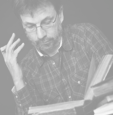
Biography of instructor/staff member #1
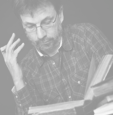
Biography of instructor/staff member #2
The Open edX platform works best with current versions of Chrome, Firefox or Safari, or with Internet Explorer version 9 and above.
See our list of supported browsers for the most up-to-date information.